
Sometimes there is a need not only to obtain data on the size of a file or files in a directory, as well as on an entire partition of your Linux server, but als...
3v-Hosting Blog
10 min read
Server management shouldn’t feel like you’re lost in a maze of configurations and SSH sessions. Over the past ten years, Ispmanager has quietly transformed from a specialized Linux hosting tool into one of the most refined and dependable control panels for professionals. What makes it truly appealing is its perfect balance - offering deep technical control while maintaining a sleek, lightweight interface.
For system administrators, DevOps engineers, and digital entrepreneurs, it’s the kind of software that doesn’t just try to “do everything for you.” Instead, it empowers you to do everything more effectively.
To truly understand where Ispmanager is today, it's important to take a moment to reflect on its journey. The earlier iterations, like Ispmanager 5, were known for their straightforward, no-frills interface-efficient, but a bit bare-bones. Then came Version 6, which introduced a complete overhaul: a sleek user experience, dark mode support, a responsive design, and a revamped backend focused on modularity.
The performance saw a significant boost, the installation process became much more user-friendly, and the integration of cutting-edge technologies like Docker, Let’s Encrypt, and BitNinja transformed the panel into a modern command center for managing Linux servers.
Now, the interface aligns with what developers anticipate in 2025: it's intuitive, easy to navigate with a keyboard, and still packed with all the features and controls you'd expect from a top-notch server management tool.
The Dashboard in Ispmanager is like a pilot’s cockpit. It brings all the important details to the forefront-think CPU usage, uptime, load averages, and disk space-without bombarding you with information. Each widget serves a clear purpose: they’re designed to inform, not to dazzle.
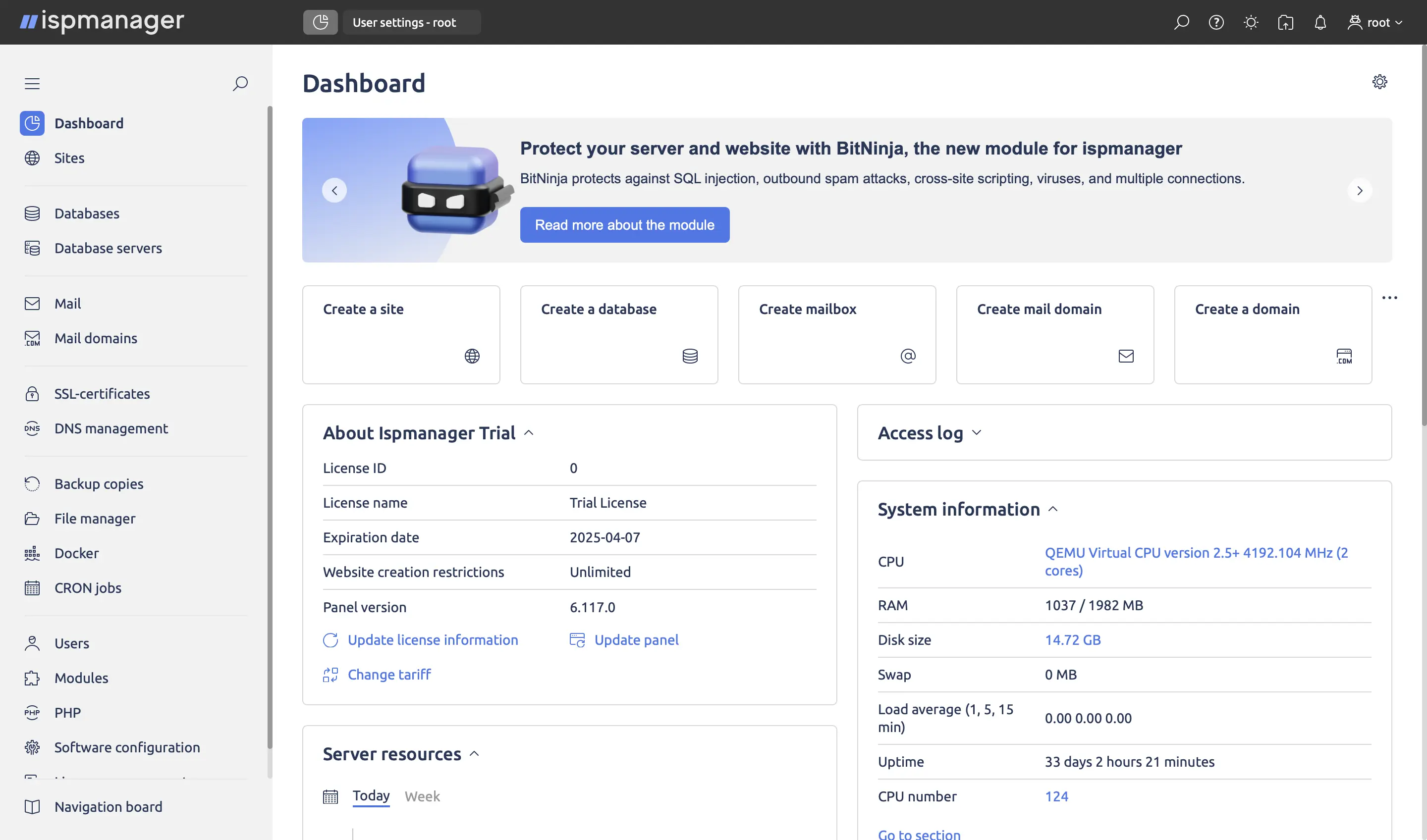
From here, you can effortlessly set up a site, add a database, or check the access log. It’s a dynamic control center that keeps you in the loop about your system’s performance and highlights anything that might need your attention. For admins juggling multiple VPS instances, that level of clarity is invaluable.
If you've ever had to fire up an FTP just to upload a robots.txt file, you'll really appreciate how user-friendly Ispmanager’s File Manager is.
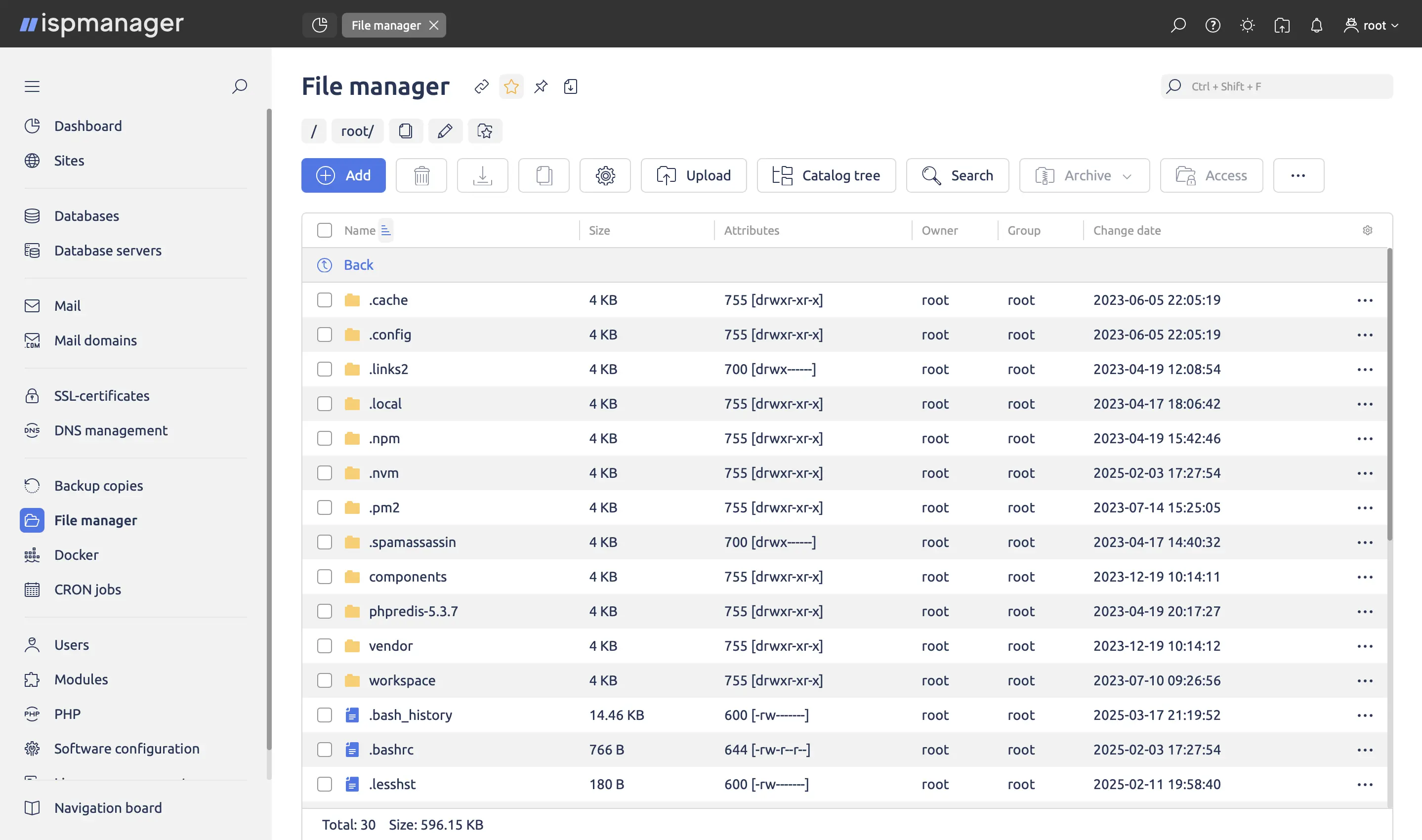
It allows for drag-and-drop uploads, inline text editing, adjusting permissions, and managing archives - all right in your browser. The layout resembles a classic two-pane file explorer, making it super easy to use, even for those who don’t often work with the command line.
Beneath its approachable design, it adheres to solid UNIX principles: proper permission codes, owner fields, and symbolic links. You can make configuration changes and review logs without ever leaving your panel - a small feature that can save you hours in the long run.
Ispmanager really shines with its modular design. You can kick things off with the basics and then add on extensions as you see fit-whether you need extra security or tools for building your site.
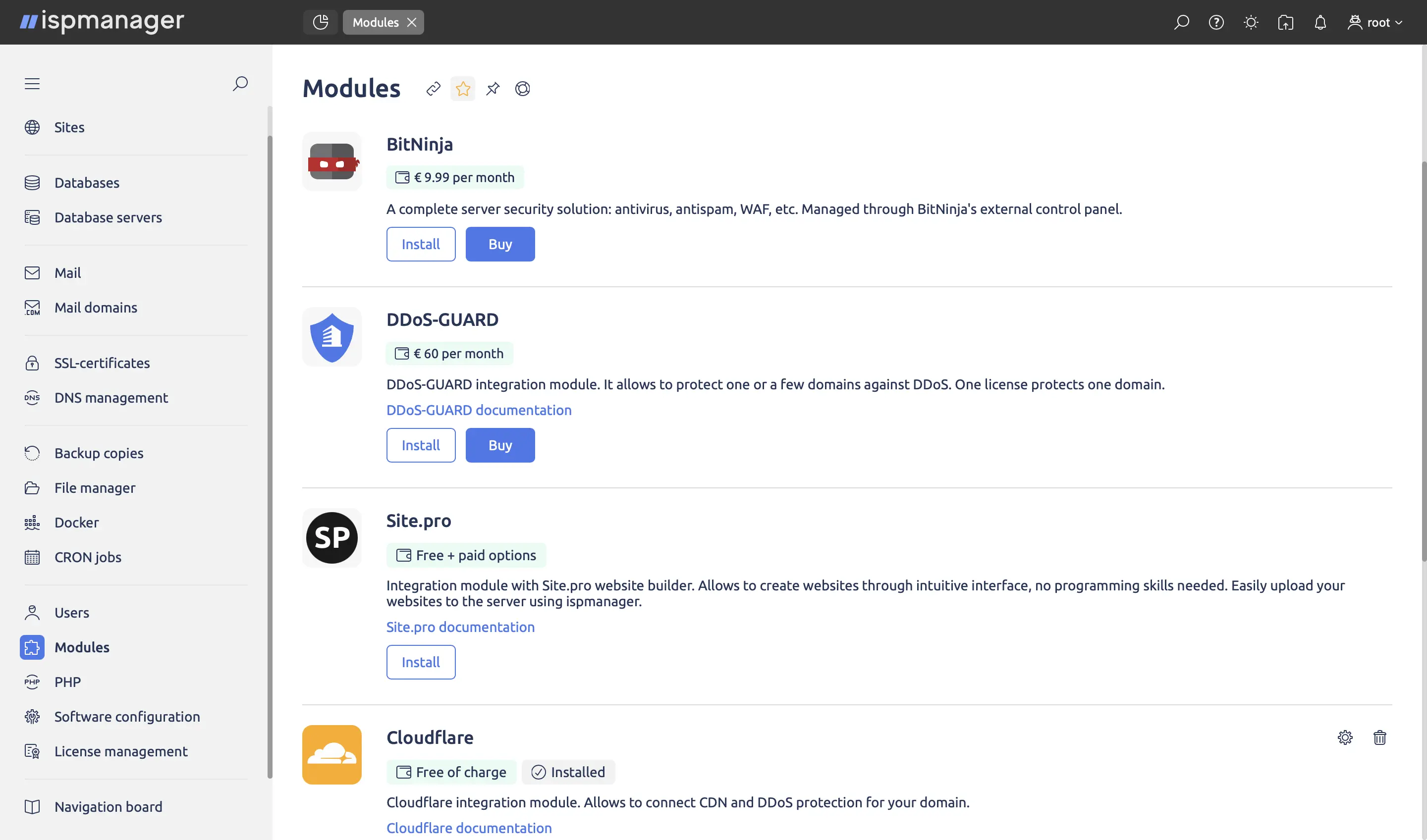
The BitNinja module is a great line of defense against SQL injection, XSS attacks, and pesky bot spam. DDoS-Guard offers robust cloud-level filtering, while Site.pro lets you whip up websites using a visual builder-perfect for those clients who prefer a drag-and-drop experience over diving into code.
Each module installs with just a click and seamlessly integrates into the panel’s layout. It never feels like you’re tacking on third-party software; everything looks and functions as if it’s part of one cohesive system.
Security and accountability are more crucial than ever. Ispmanager’s Operations Log serves as a clear record of every action taken-whether it’s by the root user, a reseller, or an automated process.
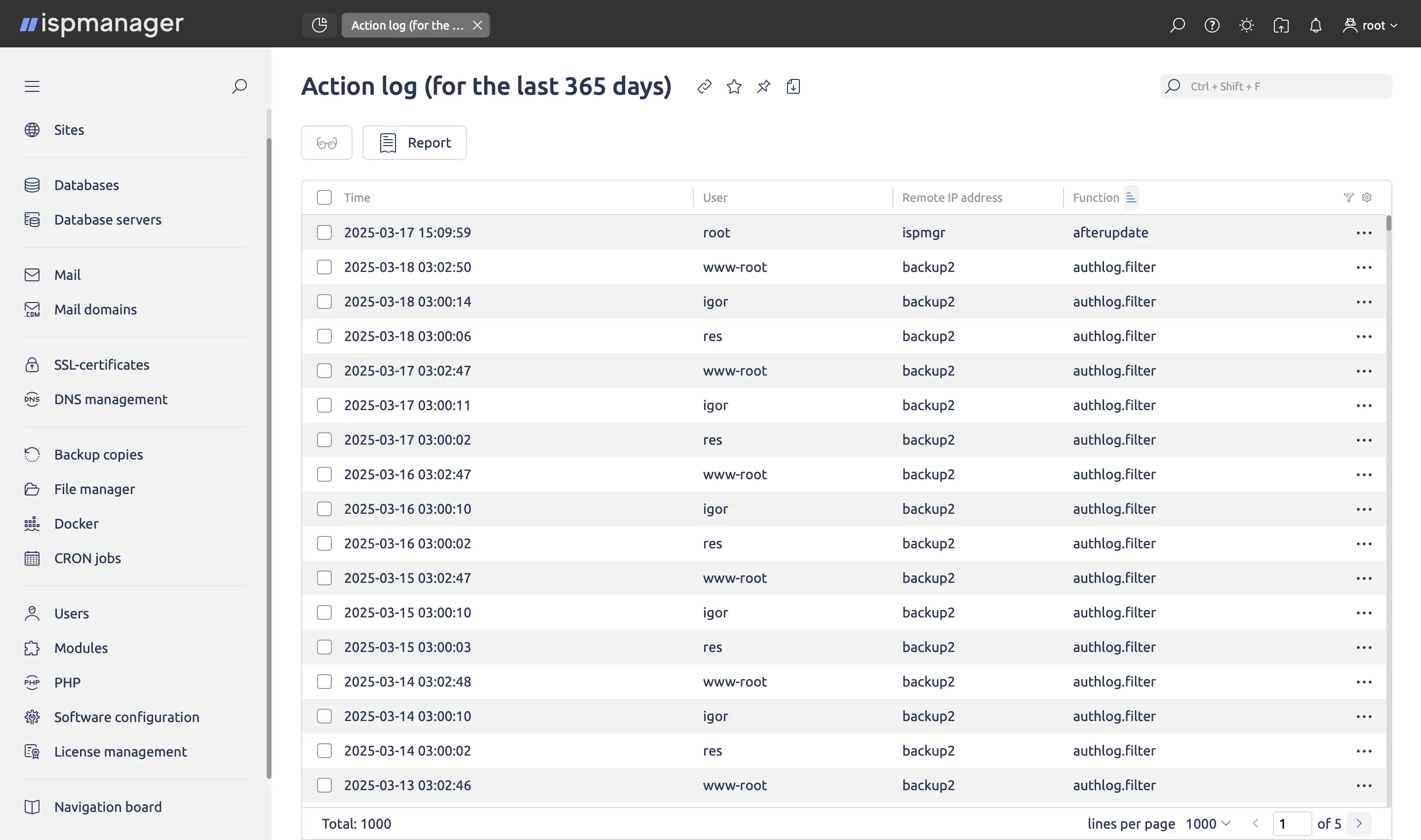
This feature is especially beneficial for teams: you can quickly identify who created backups, modified configuration files, or rolled out updates. Each log entry comes with IP addresses and timestamps, transforming it into a genuine audit trail instead of just a basic event list.
For hosting companies or DevOps teams sharing access, this feature can mean the difference between making educated guesses and having solid knowledge.
Websites are truly the backbone of any hosting environment, and Ispmanager’s Sites section was designed with that very idea in mind.
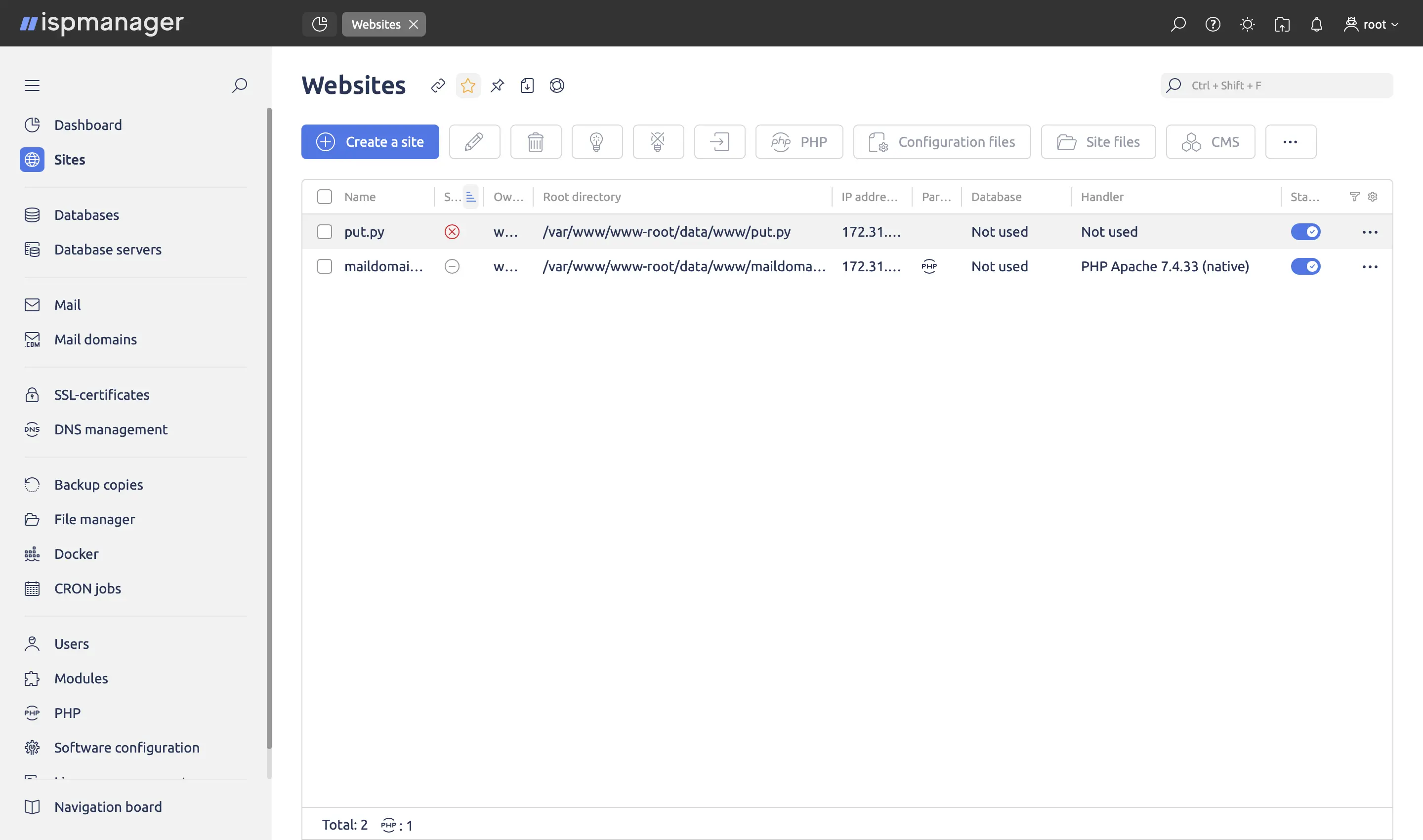
In this section, you can easily create or clone websites, manage root directories, link databases, and toggle SSL certificates on or off with just a few clicks. The system is compatible with both Apache and Nginx handlers, and it even allows you to switch PHP-FPM versions on a per-site basis.
Each domain operates in its own space, ensuring that one project remains safe from another - a crucial feature for developers who are juggling client websites. Need to dive into the configuration? A single click will open the file for editing, and you won’t even need SSH.
Not every user needs full root access, and Ispmanager takes this matter seriously. In the Users section, administrators can set detailed permissions, create templates, and establish resource limits.
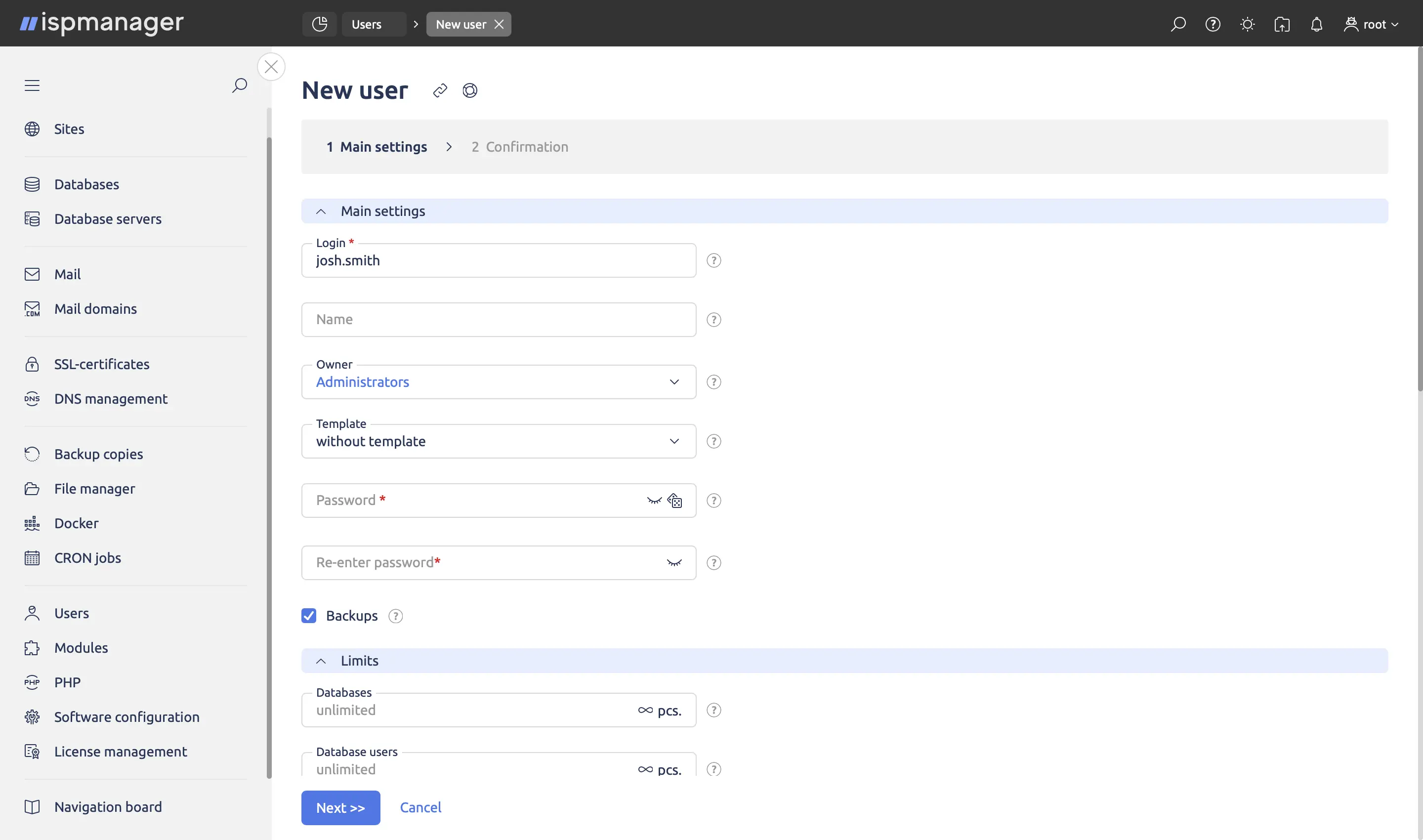
You have the ability to assign ownership, restrict databases and domains for each user, and set up access templates for common roles in advance. It’s a versatile system that can adapt from solo projects to large-scale multi-tenant hosting setups.
Here’s a nice feature: you can turn on automatic backups for each user. For resellers or agencies, this ensures that every client’s environment is self-contained and easily recoverable without needing constant manual management.
There's nothing quite like the joy of developers when they can cut down on setup time. The Web Scripts catalog offers a handpicked selection of popular CMS, CRM, and forum platforms that are ready to go in an instant.
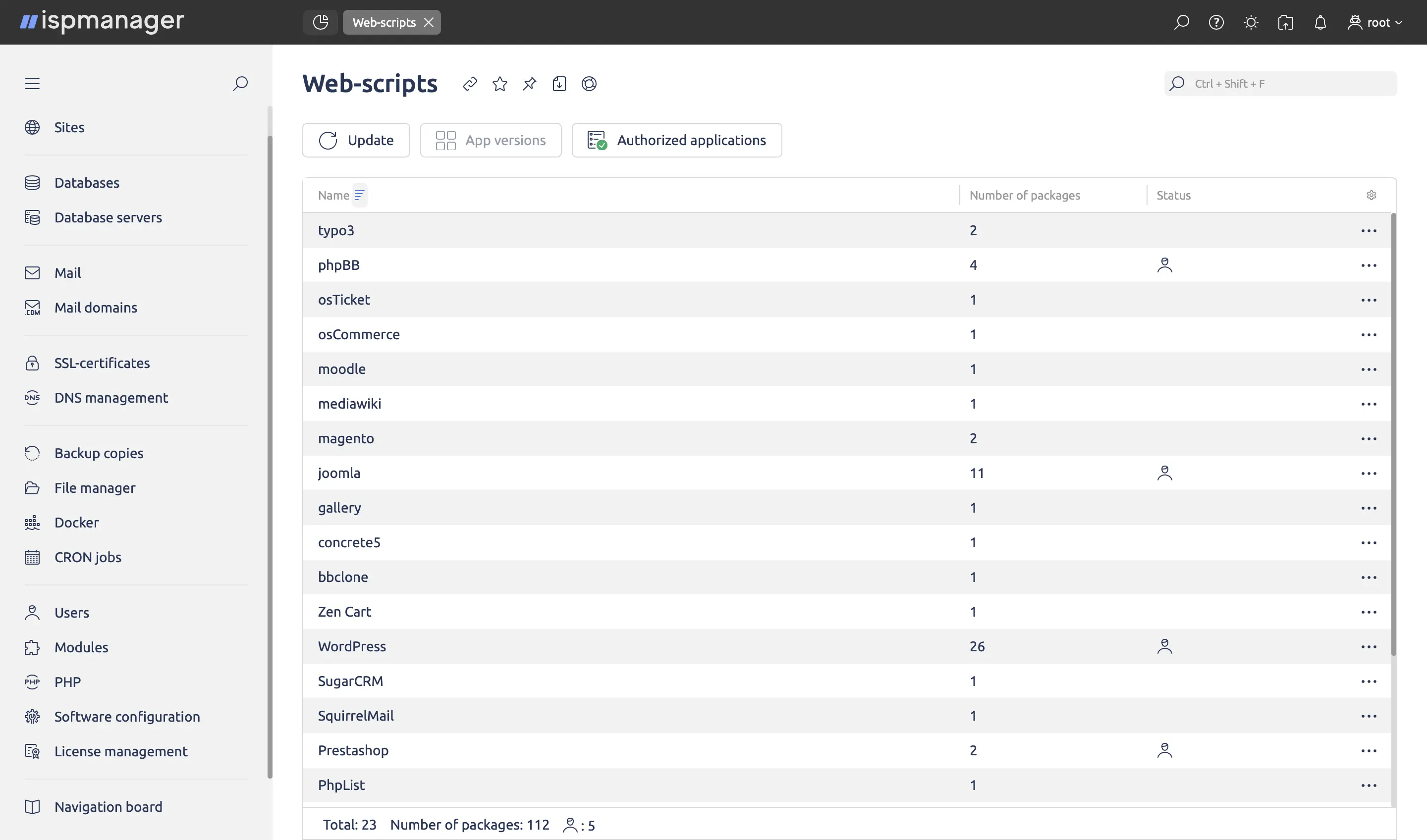
With just a couple of clicks, you can install WordPress, Joomla, PrestaShop, Moodle, or MediaWiki, all while having the right permissions and database connections set up automatically. This is a game-changer for agencies managing multiple sites or freelancers who need to keep demo environments running smoothly.
Say goodbye to the hassle of unpacking ZIP files or manually tweaking config.php - simply pick your platform and dive into customization!
In a tech landscape where cPanel, Plesk, and DirectAdmin reign supreme, Ispmanager stands out in a refreshing way. It’s as lightweight as DirectAdmin, as user-friendly as Plesk, and as robust as cPanel, but without the hassle of complicated licensing or excessive resource use.
For hosting providers like 3v-Hosting, this means quicker setup times, reduced costs, and happier customers. For individual developers, it allows for less time spent on server management and more time focused on creating amazing projects.
Imagine a freelance web developer juggling ten client sites on a 3v-Hosting VPS. With Ispmanager, they can quickly deploy WordPress, set up email accounts, and configure SSL in less than an hour-no need for SSH or fiddling with Nginx settings.
Now, let’s take it up a notch. A DevOps engineer managing Kubernetes nodes might rely on Ispmanager to oversee auxiliary services-like monitoring dashboards, static documentation sites, or internal tools. The same user-friendly control panel that streamlines client projects can seamlessly integrate into more complex production environments.
For small hosting startups, Ispmanager lays a solid foundation: it offers user isolation, automatic backups, and module-based scaling. You can kick things off on a single VPS and later expand to multiple nodes without having to change your workflow.
Just like any professional tool, Ispmanager really shines when you take the time to set it up right. Here are some tried-and-true tips to get you started:
Make sure to set up regular backups in the “Backup copies” section. You can choose to store these archives either locally or remotely (think FTP, S3, etc.) to keep your client data safe.
Avoid the temptation to install everything all at once. Begin with BitNinja for security, then add Cloudflare for CDN integration, and later consider Site.pro if your clients need a visual builder.
The Operations Log isn’t just for looking back after something goes wrong. Taking a peek at it weekly can help you spot any unusual activity-like failed login attempts, cron job issues, or unauthorized file changes.
Different projects often call for different PHP versions. Ispmanager allows you to assign PHP 7.4, 8.1, or 8.3 for each site, which is super helpful for running both legacy and modern applications side by side.
With built-in Let’s Encrypt integration, you can automate renewals so you’ll never have to deal with an expired certificate warning again.
The panel really performs best when it’s paired with a high-quality hosting environment-like 3v-Hosting’s Linux VPS with SSD storage and dedicated IPs. A lightweight control panel combined with fast hardware is the perfect recipe for both cost-effectiveness and performance.
At its heart, Ispmanager is all about keeping things clear and simple. It steers clear of bombarding users with flashy marketing banners or complicated wizards. Every feature is there for a purpose, shaped by genuine feedback from system administrators.
Thanks to its foundation on open-source components like Apache, Nginx, PHP-FPM, MySQL, and Postfix, you won’t find yourself locked in. You always have a clear view of what’s running behind the scenes, and you can tweak or expand configurations whenever you need to.
For modern teams embracing DevOps or CI/CD practices, Ispmanager fits seamlessly into your existing workflows. Developers can easily trigger updates, manage DNS zones, or roll back changes visually, all while still utilizing Git and Ansible in the background. It doesn’t take the place of your stack; it simply makes it better.
Whether you’re managing a single site, running a web studio, or overseeing a full-scale hosting operation, Ispmanager fits right in. It’s quick, reliable, and professional - the kind of software that seamlessly blends into the background when everything is running smoothly.
At 3v-Hosting, our pre-configured VPS packages with Ispmanager are all set to go: they come with secure defaults, optimized PHP handlers, and automated SSL. You can dive into developing, deploying, or migrating your projects in just minutes - no tedious manual setup needed.
For those who appreciate both control and ease, Ispmanager is more than just a panel. It’s a trusted ally in keeping your infrastructure sleek, predictable, and speedy.

What is WHOIS and how to use it: domain, IP, and ASN verification, status, delegation, GDPR, differences from RDAP, and practical scenarios for administrators a...
Favicon - what it is, why you need it, and how to set it up correctly for all browsers and devices. Sizes, formats, SEO impact, and common mistakes in one guide...

Switching users in Ubuntu: su, sudo, sudo -i, sudo -u, and SSH. A practical guide to working securely with permissions, environments, and sessions on servers an...