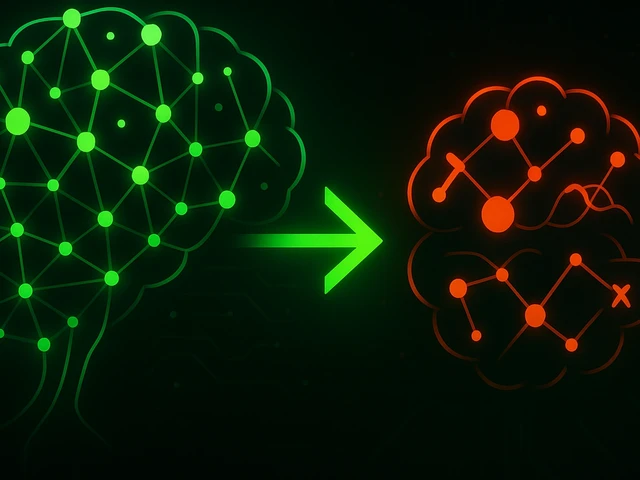
The world around us is full of colors and images, but sometimes it can be difficult to capture them on paper or canvas. What if you could simply describe the im...
3v-Hosting Blog
7 min read
In the world of Linux and UNIX-like operating systems, every file and directory is represented by a data structure known as an inode. This fundamental concept is at the heart of the filesystem architecture, yet it often remains obscure to casual users. Understand what inodes are, how they work, and why they matter. This is crucial for anyone administering Linux servers, developing software for Linux platforms, or managing hosting environments. This article thoroughly explores inodes, unveiling their internal structure, practical significance, and implications for system performance and storage management.
An inode (short for "index node") is a data structure used by the filesystem to store metadata about a file or directory. When a file is created, the filesystem allocates an inode for it. This inode contains all information about the file except its name or actual data. This may sound surprising, but it aligns with the design philosophy of Linux filesystems that prioritize efficiency, separation of concerns, and flexibility.
Each file or directory in a Linux system is associated with a unique inode number. This number is the handle that the operating system uses to access file metadata and locate the physical data blocks on the storage device. The file name is simply a directory entry that maps a human-readable name to an inode number.
In practical terms, the inode contains details such as:
- File type (regular file, directory, symbolic link, etc.)
- Permissions (read, write, execute)
- Owner and group ID
- Timestamps (creation, access, modification)
- Number of hard links
- Pointers to data blocks
Thus, inodes form the essential bridge between filenames and file content on disk.
A typical inode structure includes several fields that provide comprehensive information about a file or directory. While the layout varies slightly between filesystems (ext4, XFS, Btrfs), the core elements remain consistent.
Let’s look closer at some key inode fields:
- Mode: Describes the file type and permission bits (e.g., whether it's a directory or a regular file).
- UID and GID: User and group ownership identifiers.
- Timestamps: Usually three or four timestamps are tracked—atime (last access), mtime (last modification), ctime (last inode change), and optionally crtime (creation time).
- Link Count: How many hard links point to the inode.
- Pointers to Data Blocks: Direct and indirect block pointers that guide the system to where the actual file data is stored.
This separation of metadata and filename information explains certain behaviors in Linux. For example, even if you delete a filename from a directory, the data may persist on disk if other hard links to the same inode still exist. Similarly, renaming or moving a file does not alter its inode number, as only the directory entry changes.
Understanding how inodes are allocated is crucial for system administration. Every filesystem has a finite number of inodes, determined at formatting. Modern systems often have ample inode capacity, but it's possible to exhaust inodes even if there's free disk space—especially when dealing with a vast number of small files.
This scenario inevitably results in a situation where users are unable to create new files despite having available storage. Use commands like df -i (for inode usage) and stat (for individual inode details) in such situations. The system may report "No space left on device" errors even though df -h shows free gigabytes.
Administrators of web servers, email services, or environments that generate many small log files must closely monitor inode usage. Managing inode limits is especially important in hosting scenarios where isolated containers or users may fill inode tables quickly with tiny files.
Different Linux filesystems handle inode allocation and indexing in diverse ways. In ext4, inodes are created at format time and distributed evenly across the disk to optimize performance. This pre-allocation is disadvantageous when creating large volumes of files later, especially if inode density was set too low.
In contrast, filesystems like XFS and Btrfs are more dynamic in inode allocation, adjusting inode storage as needed. This makes them perfect for environments where file sizes and counts are unpredictable.
Journaling file systems use inodes to maintain consistency in the event of crashes. Journaling logs metadata changes (including inode updates) before they are applied. This ensures that the filesystem can recover gracefully from unexpected shutdowns or hardware failures.
System administrators have several command-line tools at their disposal for interacting with inodes:
ls -i: Displays the inode number of files and directories.
stat filename: Shows detailed inode information for a file.
find /path -inum <inode>: Finds files by inode number.
df -i: Reports inode usage across mounted filesystems.
These tools are indispensable for troubleshooting issues related to inode exhaustion, corrupted filesystems, or unexpected file behavior due to hard links.
Additionally, inode numbers are critical for forensic analysis and debugging, where file contents may have been modified or deleted, but inode references remain accessible.
In hosting environments where shared resources are partitioned among many users, inode limits often act as a soft quota to prevent abuse. Many shared hosting providers include inode usage as a metric alongside bandwidth and storage. Exceeding the inode limit will result in account suspension or file operation failures.
In virtualized environments and containerized workloads (such as those using Docker), understanding inode usage is crucial. Container filesystems, especially those based on layered storage like OverlayFS, handle inodes differently, which poses challenges in large-scale deployments.
Administrators who keep inode usage under control ensure long-term stability and avoid difficult-to-diagnose system errors.
Inodes may not be visible to everyday Linux users, but they are vital to the operating system's ability to manage files and directories efficiently. Inodes are the backbone of Linux filesystems, from storing file metadata to enabling complex file operations like hard links and permissions management.
Understanding inodes is essential for administrators to troubleshoot disk usage issues, monitor system performance, and make informed decisions when formatting or selecting filesystems. As systems grow more complex and file-based workloads increase, mastering inode management is a practical necessity in both enterprise and hosting environments.

Optimizing Windows Server 2022 on a VPS with 2-4 GB of RAM: how the system uses memory, what can be safely configured, pagefile, services, GUI, and when upgradi...

GitOps is an approach to managing infrastructure and Kubernetes through Git as a single source of truth. It simplifies deployment, reduces risks, eliminates con...

Off-page SEO without myths: links, brand mentions, reputation, and behavioral factors. A practical checklist for evaluating external signals and increasing webs...