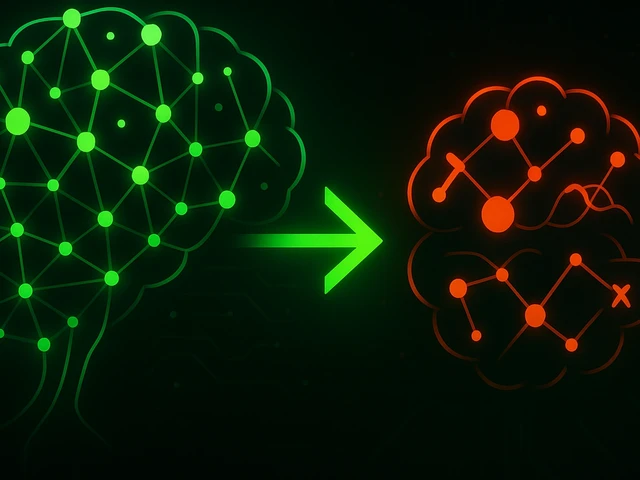
The world around us is full of colors and images, but sometimes it can be difficult to capture them on paper or canvas. What if you could simply describe the im...
3v-Hosting Blog
10 min read
Every developer or website owner has faced that moment at least once: you’re browsing, and suddenly, a stark message pops up - “401 Authorization Required.” The page you were hoping to see disappears, replaced by a barrier that seems straightforward but actually conceals a web of potential issues. A 401 error doesn’t indicate that the website is down or that the link is broken. Instead, it means you’ve hit the right address, but the server doesn’t recognize you as someone who’s permitted to enter.
So, what’s the deal with a 401 error? In technical terms, it’s an HTTP status code - one of many that web servers use to explain how they handled a request. The 401 response code is the server’s way of telling your browser or application that authentication didn’t go through. You might be missing the necessary credentials, or the ones you provided just didn’t cut it. It’s not a system crash, and it’s not a DNS issue - it’s like trying to get into a secure building without your ID badge.
The meaning of a 401 error goes beyond just “unauthorized.” It’s really about authentication issues rather than access permissions. Developers sometimes confuse error 401 with 403 Forbidden, but they actually indicate two distinct situations.
- 401 Unauthorized means: “You need to log in or provide valid credentials.”
- 403 Forbidden means: “We know who you are, but you don’t have the right to access this content.”
Understanding this difference is key for troubleshooting backend and API problems. When you see a 401 error, it often signals issues like expired tokens, broken login sessions, or misconfigured authentication middleware. For example, in a REST API, the backend might reject requests that come with an outdated JWT token, resulting in a 401 unauthorized status.
You can encounter a 401 error code in browsers, mobile apps, or during automated deployments - it’s just as likely to show up in a user’s WordPress dashboard as it is in a DevOps engineer’s CI/CD pipeline.
If you’re curious about what a 401 unauthorized error means for your website, it really depends on your tech stack. The reasons behind it can range from simple user mistakes to more complex server misconfigurations. Here are some of the most common offenders:
- Expired or invalid authentication tokens – This is a frequent issue in APIs that use JWT or OAuth2. Tokens have a set lifespan, and once they expire, the server will promptly respond with a 401 error code.
- Incorrect credentials – A simple typo in usernames, passwords, or tokens can lead to failed login attempts.
- Missing authorization headers – Sometimes, a frontend might send a request without including the Authorization: Bearer <token> header.
- Misconfigured .htaccess or Nginx rules – Web servers often rely on .htaccess or configuration files to manage authentication. If there’s a missing directive or a broken path to the password file, it can block access for all users.
- Corrupted browser cache or cookies – An outdated session cookie might trick the server into thinking you’re still logged in when you’re actually not.
- Plugin or module interference – Content management systems like WordPress, Joomla, or Drupal can generate 401 errors if security plugins interfere with the default authentication processes.
Even DevOps tools can run into this issue. For instance, a Jenkins or GitLab pipeline trying to pull code from a private repository might suddenly hit a wall with a 401 authorization required message if an access token has expired.
When your client-whether it’s a browser or an API tool-sends a request, it includes headers that help the server identify who you are. If those headers lack valid authentication data, the server responds with an HTTP 401 status. Typically, it also sends the WWW-Authenticate header, which outlines the type of credentials needed.
For instance:
HTTP/1.1 401 Unauthorized
WWW-Authenticate: Basic realm="Access to admin area"
This message is telling the browser: “You need to provide Basic Auth credentials.” That’s why, in some situations, the browser will automatically show a login dialog box.
In token-based systems like OAuth or JWT, the header might appear a bit differently:
HTTP/1.1 401 Unauthorized
WWW-Authenticate: Bearer realm="example", error="invalid_token"
That message isn’t just a bunch of technical jargon-it’s a clear indication of what went wrong. Grasping this can save you hours of troubleshooting.
Let’s bring some real-world context to the theory.
APIs and Automation: Picture this-a developer is running an Ansible playbook that connects with a cloud provider’s API. Everything was smooth sailing yesterday, but today, the playbook hits a snag with a 401 error code. What’s the issue? The API token was only good for 24 hours and hasn’t been refreshed.
CMS Platforms: Imagine a content manager trying to log into the WordPress admin panel, only to be greeted by a 401 authorization required page. After a bit of investigation, they discover that a new security plugin is blocking requests from unfamiliar IP addresses.
Corporate Portals: In the world of enterprise, Single Sign-On (SSO) systems can sometimes trip up, leading to temporary 401 errors for employees who haven’t reauthenticated after changing their passwords.
DevOps Pipelines: During a Kubernetes deployment, a Helm chart fails to pull images from a private Docker registry. The culprit? The credentials stored in the secret were rotated, leaving the system trying to log in with outdated information.
These scenarios illustrate what a 401 error really means in practice-not a malfunctioning system, but one that’s diligently upholding its security measures.
If you’re just a regular user or someone visiting a site, tackling a 401 error usually doesn’t involve any coding skills. Here’s how to get started:
- Log out and then log back in. This can refresh your session and clear out any expired tokens.
- Clear your cookies and cache. Sometimes, browsers hold onto old authentication data that can clash with new logins.
- Double-check your credentials. Mistakes happen, especially with tricky passwords or copied tokens.
- Try using a different browser or device. This helps eliminate any local cache issues.
- Disable any browser extensions. Certain privacy tools or VPNs might interfere with authentication headers, causing that pesky 401 response code.
If you’ve tried all this and it’s still not working, the problem is likely on the server side, which means developers or site administrators will need to step in.
For developers tackling 401 errors, a structured approach is key:
- Inspect Request Headers: Make sure your client is sending the right Authorization header and that the token format is correct. Tools like Postman or curl can be really handy for this check.
- Check Token Validity: If you're working with OAuth2 or JWT, take a moment to decode the token (using jwt.io or a similar tool) to ensure it hasn't expired.
- Review Authentication Middleware: Frameworks such as Django, Express, or Laravel use middleware to manage access. Sometimes, a misconfigured route or decorator can unintentionally block access.
- Audit Web Server Configuration: In Nginx, double-check that directives like auth_basic_user_file are pointing to the right credential files. For Apache, make sure the .htpasswd paths are correct.
- Update or Refresh Tokens: CI/CD pipelines and scripts often depend on stored tokens that can expire without notice. Automating token refreshes can help prevent any disruptions.
- Enable Detailed Logs: To aid in debugging, consider temporarily increasing the log verbosity in your web server or application. Look for entries that mention “401,” “auth,” or “token.”
This systematic method is effective across various tech stacks, from straightforward PHP sites to complex microservice architectures operating behind reverse proxies.
When we talk about a 401 error, it’s more than just a technical hiccup; it has real security implications. This error isn’t merely an authentication failure - it’s a clear indication that your security measures are doing their job. The web server is smartly keeping unauthorized users from accessing sensitive information.
But there’s a flip side to this. If 401 errors are logged without any rate limiting, they can expose potential vulnerabilities. Hackers often take advantage of these errors to test weak tokens or default credentials, gauging how the system reacts. To bolster security, it’s crucial to limit repeated 401 responses and keep an eye on IP addresses that trigger them frequently.
From a business standpoint, authentication errors can seriously impact conversions. Picture running a client portal or a subscription service - if users are constantly bombarded with 401 authorization required messages, their frustration will grow, and their trust will diminish. In the world of e-commerce or SaaS, these errors can lead to significant revenue loss.
Now, let’s dive into the SEO side of things: a 401 error isn’t just a technical issue for developers; it’s a problem for indexing too. Search engines like Google see a 401 response code as a blocked page. They interpret this as content being restricted, which means it won’t get crawled or ranked.
If authentication isn’t genuinely necessary, a wrongly configured .htaccess file or a troublesome plugin could inadvertently prevent bots from accessing public areas of your site. This can quietly undermine your visibility and organic traffic.
SEO experts suggest checking that bots (like Googlebot or Bingbot) can access your public pages without running into a 401 error. Tools like Google Search Console can help you spot “Access denied” responses. If you notice a lot of them, it’s time to fix your authentication settings right away.
The best way to tackle this issue is through prevention. Here’s how developers and system administrators can reduce the likelihood of encountering future 401 errors:
- Centralize authentication. Whenever possible, implement systems like OAuth2, LDAP, or SSO to create a consistent login experience across applications.
- Manage tokens effectively. Set up automated token refreshes and notify admins ahead of time before tokens run out.
- Keep your configuration documentation up to date. Make sure to document authentication directives, API keys, and credentials clearly.
- Monitor logs with alert systems. Use tools like Prometheus, Grafana, or ELK stacks to quickly identify any spikes in 401 unauthorized events.
- Create user-friendly error handling. Instead of displaying a plain “401 Authorization Required” message, design custom pages that explain the issue and guide users back to the login forms.
By following these practices, you’ll not only enhance reliability but also improve user experience and boost your brand’s reputation.
When you’re troubleshooting authentication issues, keep this handy checklist in mind:
- Double-check the URL - ensure that the endpoint indeed requires authentication.
- Look over all headers - pay special attention to Authorization, Cookie, and WWW-Authenticate.
- Check session storage and token expiration.
- Use curl or Postman to re-authenticate and see how the server responds.
- Review reverse proxies - tools like HAProxy, Nginx, or Apache might be intercepting headers.
- Examine server and framework logs for any hints.
It’s all about process of elimination. Each layer - whether it’s the browser, app, proxy, or backend - could be the one that’s dropping the credentials.
When you look at the bigger picture, the 401 error isn’t really your foe. It’s the internet’s courteous way of saying, “I respect your boundaries.” Each time you encounter a 401 response code, it serves as a reminder that secure systems sometimes need to turn away even legitimate users until they can verify their identity.
Imagine it like going through an airport security checkpoint. It’s not the most enjoyable experience, but without it, everything would descend into chaos. The 401 error is the online equivalent of that checkpoint - occasionally slow and inconvenient, but absolutely essential.
For IT professionals, grasping what a 401 error means is akin to learning how to read a heartbeat on a server monitor. It’s not just background noise; it’s valuable feedback from your infrastructure.
At first glance, the 401 error code might seem straightforward, but it represents the delicate balance between convenience and security that underpins the modern web. Whether you’re managing an e-commerce platform, deploying a microservice with Kubernetes, or keeping a personal blog up and running, authentication is central to every request and response.
Understanding what a 401 error is, knowing its causes, and figuring out how to resolve it effectively can turn frustration into valuable insight. Each “Unauthorized” message is a chance to fortify your system - ensuring that access control functions exactly as it should.
So, the next time your terminal displays a 401 unauthorized error or your API call stumbles during deployment, take a moment to breathe. The system isn’t malfunctioning - it’s simply doing its job of safeguarding your data and your users.
And once you regain access, you’ll come to see that the 401 wasn’t a barrier - it was a gate that just needed the right key.

Optimizing Windows Server 2022 on a VPS with 2-4 GB of RAM: how the system uses memory, what can be safely configured, pagefile, services, GUI, and when upgradi...

GitOps is an approach to managing infrastructure and Kubernetes through Git as a single source of truth. It simplifies deployment, reduces risks, eliminates con...

Off-page SEO without myths: links, brand mentions, reputation, and behavioral factors. A practical checklist for evaluating external signals and increasing webs...