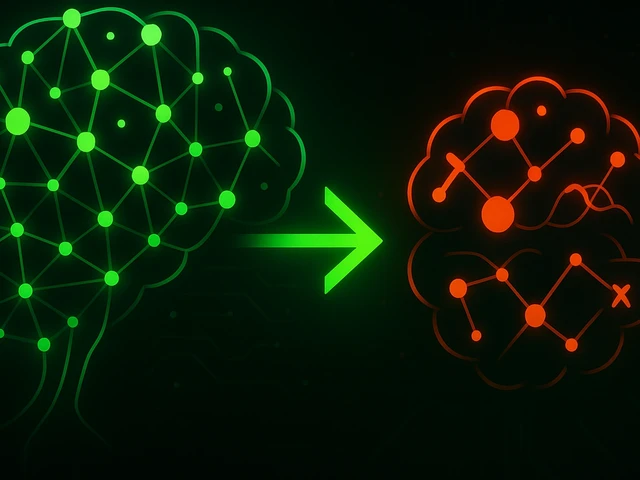
The world around us is full of colors and images, but sometimes it can be difficult to capture them on paper or canvas. What if you could simply describe the im...
3v-Hosting Blog
5 min read
Choosing the right server for database storage isn't just about picking the biggest machine you can afford. It's about understanding how your database will behave under real workloads and making sure the hardware (and sometimes the hosting model) matches those needs. A miscalculation here can lead to constant performance issues, unnecessary costs, or painful migrations later. Let's break this down and see what factors actually matter.
Before looking at specs, you need to know what your server will be handling. A transactional database (such as MySQL or PostgreSQL running an e-commerce backend) has different needs from a large-scale analytical data warehouse (like ClickHouse or Snowflake-style setups).
For transactional systems, low-latency disk I/O and fast CPU response are absolutely critical — every millisecond counts when users are waiting for search results or checkout processing. Analytical systems often handle huge batch queries, meaning they need large RAM caches, wide parallelism, and high throughput storage rather than just low latency.
Concurrency is another key consideration. Ten simultaneous connections are a completely different scenario than thousands of microservices all hitting your database at once. High concurrency demands better CPU multi-thread performance, optimized connection pooling, and, in some cases, dedicated query routing servers.
If your workloads are unpredictable — perhaps due to spikes during sales events or seasonal campaigns — you must plan for headroom. This involves choosing a more powerful server or a setup that's easy to scale, such as VPS clusters or dedicated servers with upgrade paths.
When it comes to database workloads, CPU choice is more nuanced than simply "get the fastest one." Modern databases clearly benefit from higher per-core performance, especially when handling complex queries that can't be perfectly parallelized. However, when you expect a large number of concurrent, smaller queries, the total number of cores becomes just as important.
PostgreSQL can parallelize some queries, but it still often runs many operations in a single thread. A CPU with a higher clock speed per core can make a noticeable difference here. Examples include AMD EPYC "high frequency" models and Intel Xeon Gold with turbo boost. On the other hand, OLAP workloads or big data crunching can scale across dozens of threads. Therefore, it is more cost-effective to go for CPUs with more cores and slightly lower per-core speed.
Don't neglect cache size. A larger L3 cache will improve performance for repeated queries or hot data sets that partially fit in memory. Modern CPUs also include special instructions, such as AVX-512, that certain database engines can use to speed up operations.
RAM is without question one of the biggest performance multipliers for databases. The general rule is clear: the more of your working dataset that fits into memory, the less your server has to hit the storage layer, which is almost always slower. For relational databases with indexes, having enough RAM to store the index entirely is key to making queries feel instantaneous.
The type of RAM is also important. DDR4 remains prevalent and cost-effective, but DDR5 is emerging in new server platforms, delivering higher bandwidth and lower latency. ECC (Error-Correcting Code) RAM is essential for database servers. Silent memory corruption is rare but can completely destroy data integrity, so skipping ECC is not an option.
You must also consider future growth. If your dataset doubles in size over the next year, you need to know if your server has room for extra memory modules, or if you'll be forced into a full migration. It is essential to plan for expandable RAM capacity from the start to avoid significant downtime later.
Storage is the main source of database server performance problems. Spinning HDDs are only acceptable for archive or cold data storage. Anything active must be on SSDs. Use enterprise-grade NVMe SSDs with high endurance ratings and consistent latency.
IOPS (Input/Output Operations Per Second) are important, but sustained throughput and latency consistency under load are crucial. Consumer-grade SSDs inevitably throttle or slow down when heavily used, causing unpredictable query performance. Databases cannot handle unpredictability.
RAID configurations are the best way to balance speed and redundancy. RAID 10 (striping + mirroring) is the go-to choice for balancing performance and fault tolerance. If you use RAID 5 or 6, be aware that while they save space, rebuild times after a disk failure can be dangerously long for large disks.
Another key consideration is write endurance. Databases frequently experience heavy write workloads, especially when logging transactions regularly. Choose SSDs with a higher DWPD (Drive Writes Per Day) rating to avoid premature drive failures.
If your database server is accessed remotely by application servers or users, network bandwidth and latency are crucial. For internal connections within the same data center, 1 Gbps is often enough for many workloads. However, for high-volume analytical queries or replication between servers, 10 Gbps or even 25 Gbps network interfaces are worth considering.
Also, consider redundancy. Dual network interfaces with bonding protect against single NIC failures. Some setups benefit from separating database replication traffic from client query traffic by using multiple network paths.
If you host your server with a provider, demand private networking between servers in the same facility. This will reduce latency and eliminate charges for internal data transfer.
VPS servers are the ideal starting point. They are affordable, flexible, and quick to deploy. However, they share hardware with other clients, so if your provider oversells capacity, you're at risk of resource contention.
Dedicated servers give you the full machine, which means predictable performance and the ability to fully customize hardware. They are perfect for high-performance databases or workloads that require isolation for compliance reasons.
Cloud platforms add scalability and managed services, but they're expensive for heavy workloads. Storage I/O in cloud environments is often limited or metered, which poses a significant challenge for I/O-heavy databases.
A hybrid approach is to run your database on a powerful dedicated server (or high-performance VPS) and use the cloud for backups, replicas, or analytics offloading.
There is no one-size-fits-all answer to "Which server should I choose for database storage?" The best choice depends on your workload patterns, growth expectations, and budget. No matter what you choose—a high-frequency VPS, a bare-metal dedicated server, or a hybrid setup—you must match your hardware capabilities to your database's actual workload. This is the key to ensuring a smooth and efficient application, setting it apart from those that struggle with performance issues.

Optimizing Windows Server 2022 on a VPS with 2-4 GB of RAM: how the system uses memory, what can be safely configured, pagefile, services, GUI, and when upgradi...

GitOps is an approach to managing infrastructure and Kubernetes through Git as a single source of truth. It simplifies deployment, reduces risks, eliminates con...

Off-page SEO without myths: links, brand mentions, reputation, and behavioral factors. A practical checklist for evaluating external signals and increasing webs...