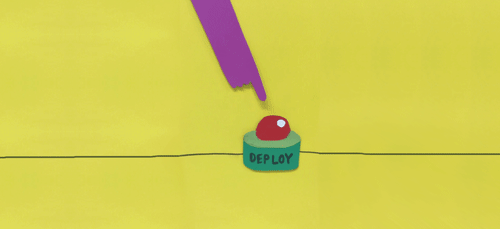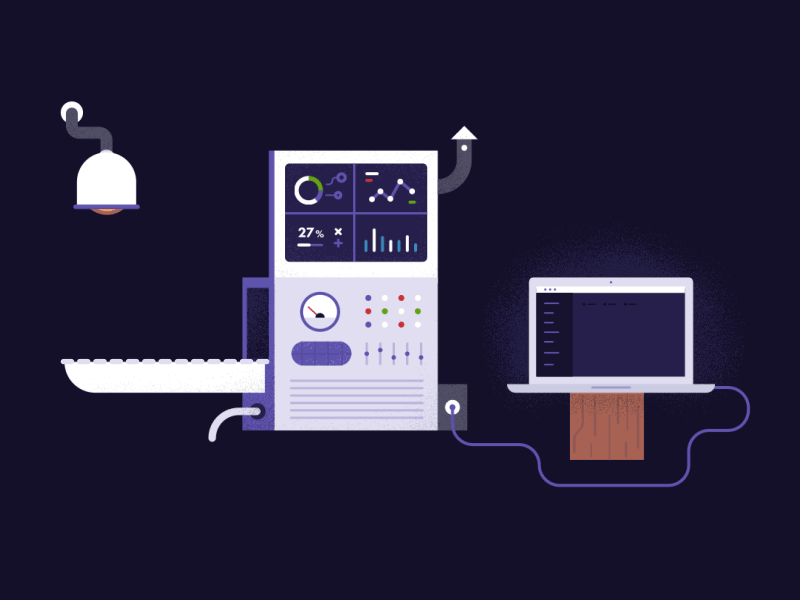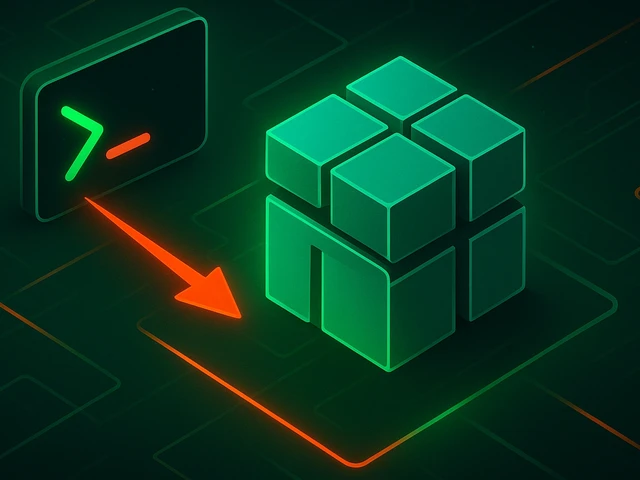Docker is the most powerful tool for containerised application management. It simplifies deployment and scaling. This cheat sheet covers fundamental Docker commands. These include pulling images and managing containers. They also include handling volumes, networks, and system resources. You may be a beginner or an experienced developer. Either way, this guide provides a quick reference to essential Docker operations. It ensures efficiency in your workflow. Master these commands to streamline container management. Optimise your development environment.