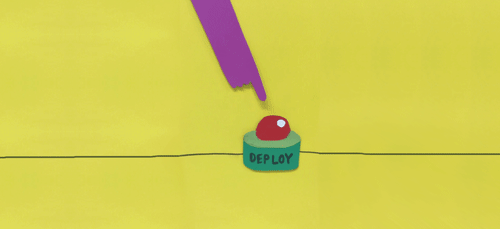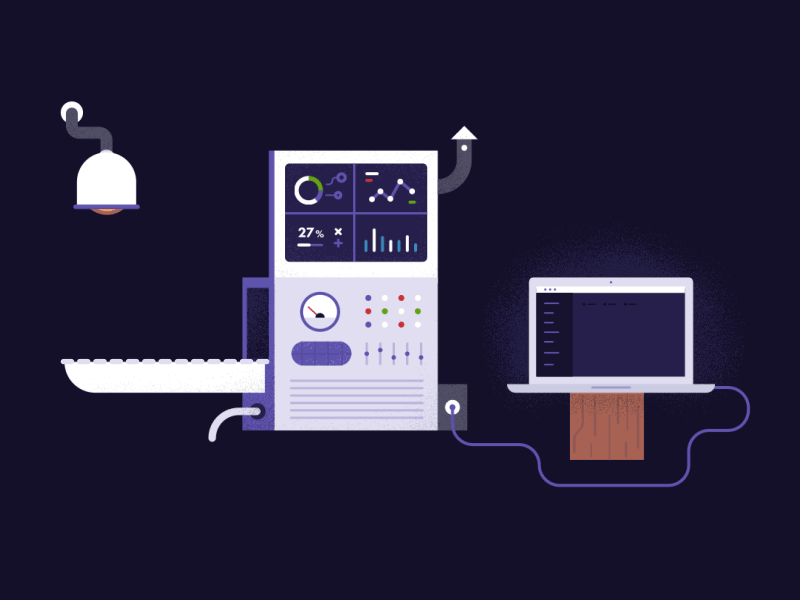The number of websites on the Internet is growing tremendously and WordPress is the tool that made it possible, as it allows you to create websites in a user-friendly interface, even without special knowledge and skills in working with HTML and CSS. Thanks to this - more than 40% of all websites on the internet are now built on WordPress. In this article, we will look at the top 5 additional plugins for WordPress, which will allow you to bring your site to a new level, both in search results and in the field of security.